A crucial part of having a website is generating leads.
What's a lead you may ask?
A Lead is a user that has shown interest in your offering or cause andhasdecided to reach out to you via a contact or submission, generally throughof alead form.
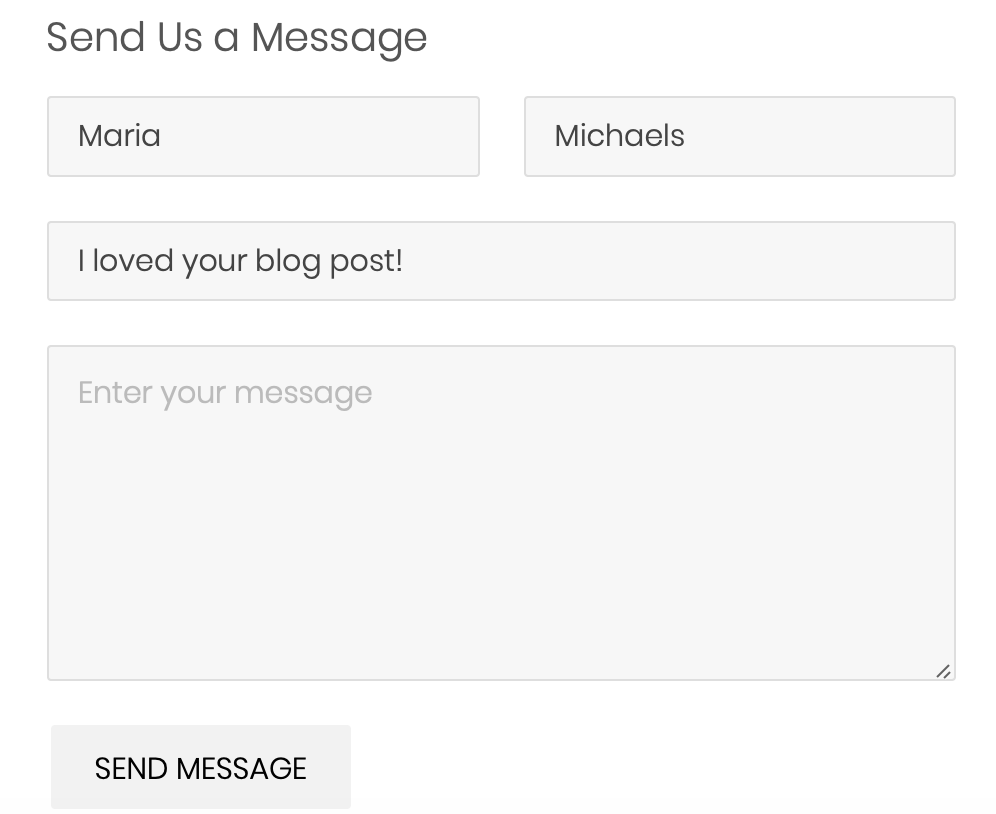
Why are these so important?
There are various types of site, but one you want to general stay clearfromis a Brochure site. These are websites that have no Call To Action (CTA) or lead forms so the visitor can see some information, but cannot contact or reach out to the entity. This establishes a barrier between you andyourvisitors, and that's exactly what you don't want. Your visitors should feel free and be able to contact you at any time they choose, otherwise there is no difference between your website and calling customer service (which I'm sure you know most people tend to avoid).
How FleekSite helps with Leads.
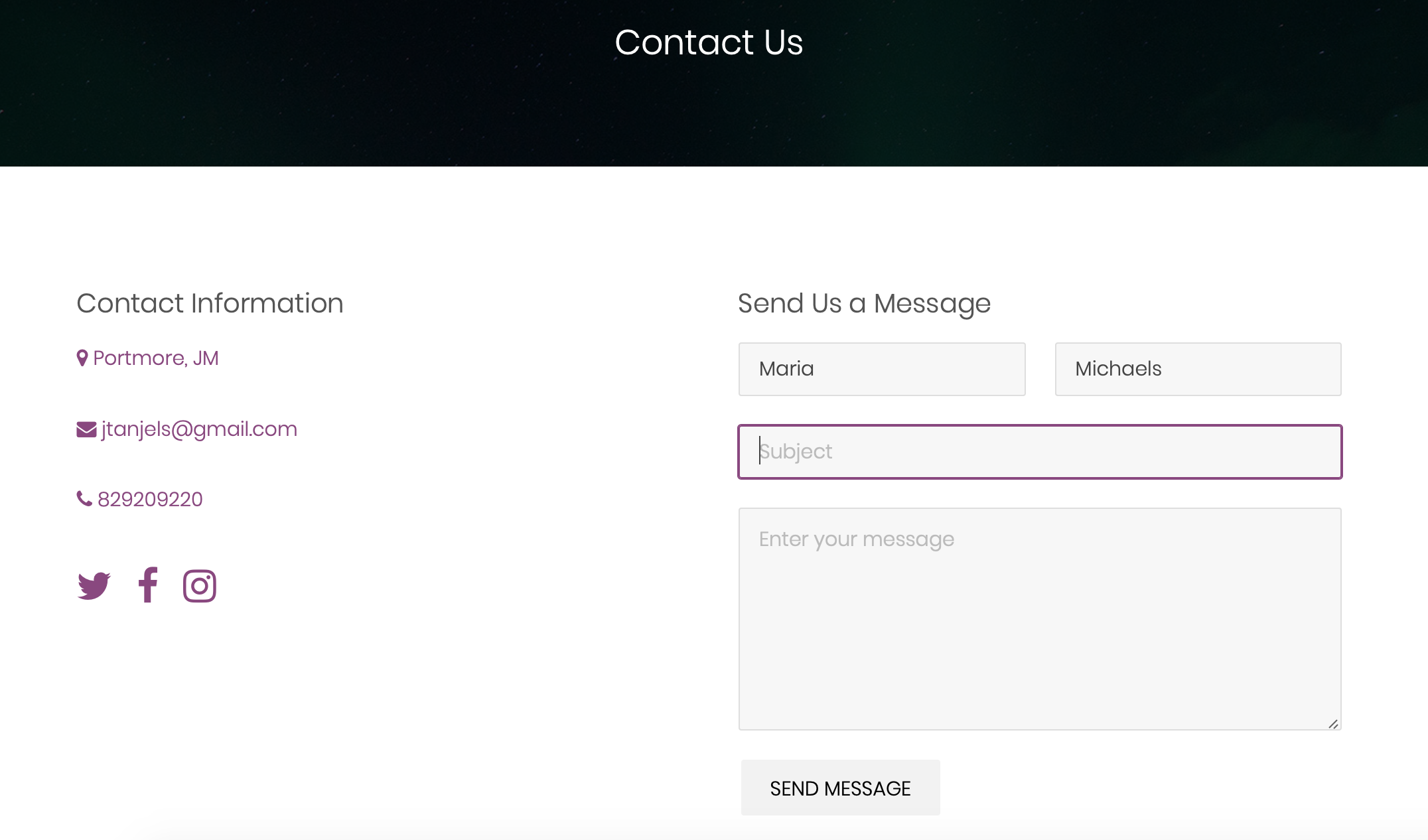
Firstly, we don't do Brochure sites. All customer facing websites must have a lead form and these lead forms are tested thoroughly and their inputs validated before any site is launched. However, submitting a formissimple, the magic happens after. As soon as your visitor submits that form,areal time notification is sent to you. There are options available forbothemail (to a single or multiple emails) and SMS (if you're that seriousof aroad warrior, go you!).
I'm sure we've all submitted forms on some companies' websites and they've taken hours, days, heck even weeks to respond! That's what you call letting the lead get cold and the potential client is no longer interested. Which is why you want to be notified when there is a new lead and be able to respond to it as quickly as possible.
Studies have shown that companies who respond to leads more quickly are as much as 60 Times More Likely To Qualify The Lead. Yes that's right, that much. So you can see just how critical this is to your business and the acquisition of clients. Leads encourage communication between you and your visitors, and that's something to embrace!
So what happens in your admin panel?
Well, a few things. Firstly, the lead shows up at the top of your current leads list and is in the open state. You'll see a list of states each lead can be in on the left hand side, these are filters to help you organise your leads.
They can be:
Open -- all new leads are open by default
Closed -- successfully got the client
In Progress -- you are in talks with the prospective client
Lost -- the client got away
Trash -- Deleted Leads

Clicking on the name of the user will bring you to that users profile on your admin panel.
Clicking on the title of the lead will bring you to that lead's page so that you'll be able to see more information on the lead.

On this page you'll be able to update the status of the lead by changing the status field or click on the user's contact information to call or email them.
You may also see a few extremely useful things:

All these features are nicely packed together in the goal of providing a complete and compelling utility to interact with your customers as well as providing you with the necessary information to make a well informed decision on how to respond to your prospective client and to do so in a swift, timely and efficient manner. Visitors will see you as an accessible world class entity which values its customers and respect their time.






